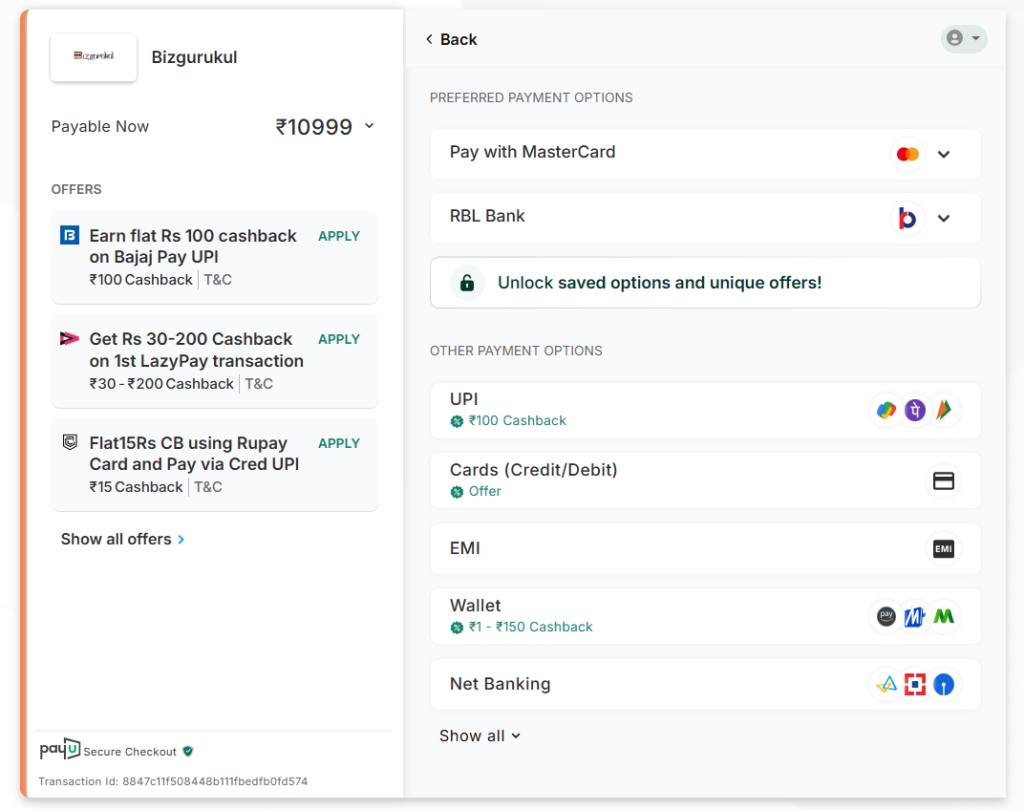How to Enroll in Your Online Course (Step-by-Step Guide)
✅ Step 1: Enter Your Basic Details
To begin your enrollment, fill in your basic information:
🧑 Name – Enter your full name.
📱 Mobile No. – Add your WhatsApp mobile number so we can stay in touch.
📧 Email – Type your active email address for course updates.
Once all fields are filled, click the orange “Submit” button to proceed.
🟠 Tip: Make sure your contact info is correct so you don’t miss important course emails or WhatsApp messages!
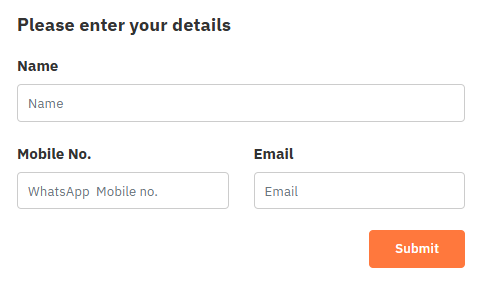
✅ Step 2: Choose Your Mastery Bundle
After submitting your details, scroll down to view the Digital Entrepreneurship Bundles.
You’ll see a variety of skill-focused bundles, such as:
👉 Click the “Buy Now” button on the bundle you want to enroll in.
🟠 Tip: Take a moment to choose the bundle that aligns best with your learning goals.
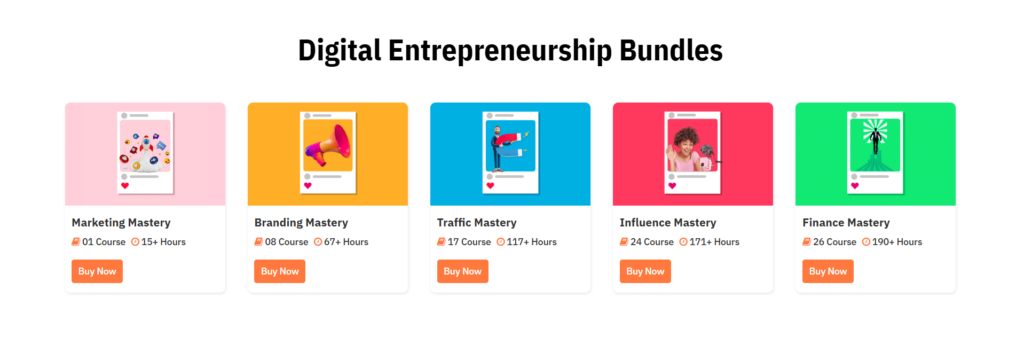
✅ Step 3: Fill in Your Personal Information
Now it’s time to complete your Bizgurukul Sign-Up.
This step contains three inner steps: 1. Personal info, 2. Course Selection, 3. Payment info .
Provide the following details:
👤 Full Name – Enter your full legal name.
📱 Mobile Number – Add your active mobile number.
📧 Email Address – Enter your primary email.
🔁 Confirm Email Address – Re-enter your email to avoid mistakes.
🔒 Password – Set a secure password for your account.
📍 State – Choose your state from the dropdown list.
Once everything is filled correctly,
click the orange “Proceed to Course Selection” button to move ahead.
🟠 Tip: Double-check your email and password to ensure you don’t face login issues later.
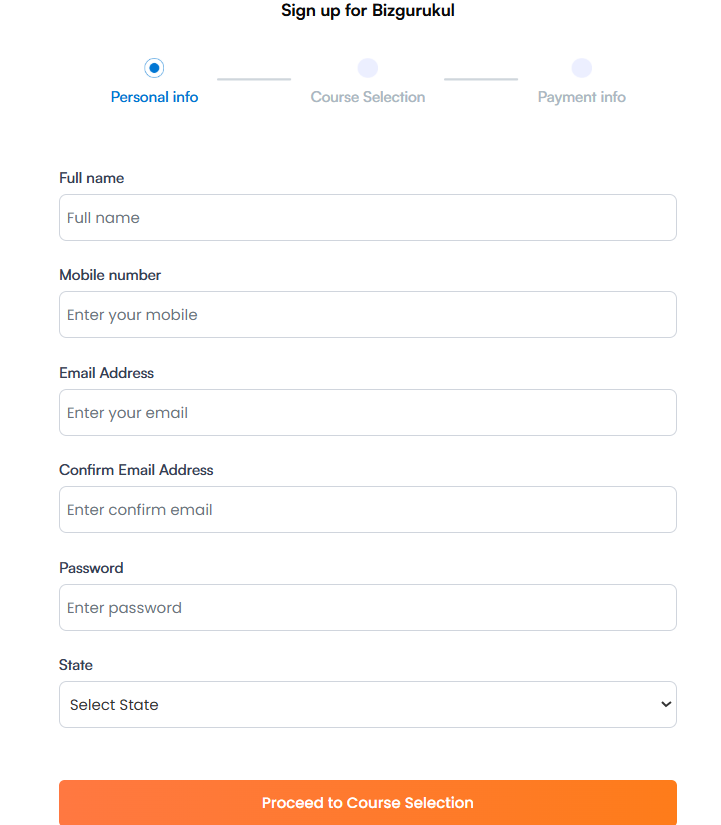
🎓 Step 4: Choose Your Bundle + Get Discount Using Referral Code
Now that your personal info is submitted, it’s time to choose your course and apply a referral code to grab a discount!
✅ Steps to Follow:
Enter Referral Code – Use NS2118625 in the box provided.
✔️ You’ll see “Code Applied Successfully!!” confirmation.
🎁 Discount will be automatically applied to your bundle.
Select the course (e.g. Influence Mastery) and enjoy the offer:
Actual Price: ₹15,999
Discounted Price: ₹10,999
💸 You Save: ₹5,000 instantly!
🧠 Note: This referral code works on every Bizgurukul plan—whether it’s Influence Mastery, Branding Mastery, or Traffic Mastery.
👉 After selecting the course, click the orange “Complete Payment” button to move forward.
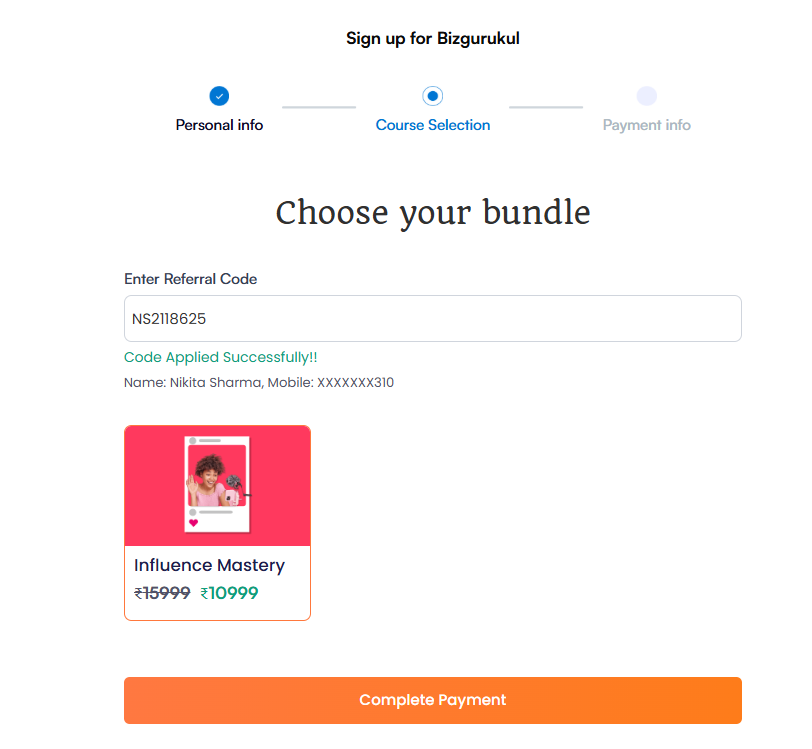
💳 Step 5: Complete Your Payment
You’re just one step away from starting your Bizgurukul journey!
✅ Final Steps:
Select Payment Method – Bizgurukul uses PayU (safe and secure).
Check both boxes below to proceed:
☑️ “I Agree with Terms & Conditions”
☑️ “I have Read The Refund Policy”
Click the orange “Finish” button to make your payment and enroll successfully.
💡 Note: These checkboxes are mandatory. If not selected, you won’t be able to complete the process.
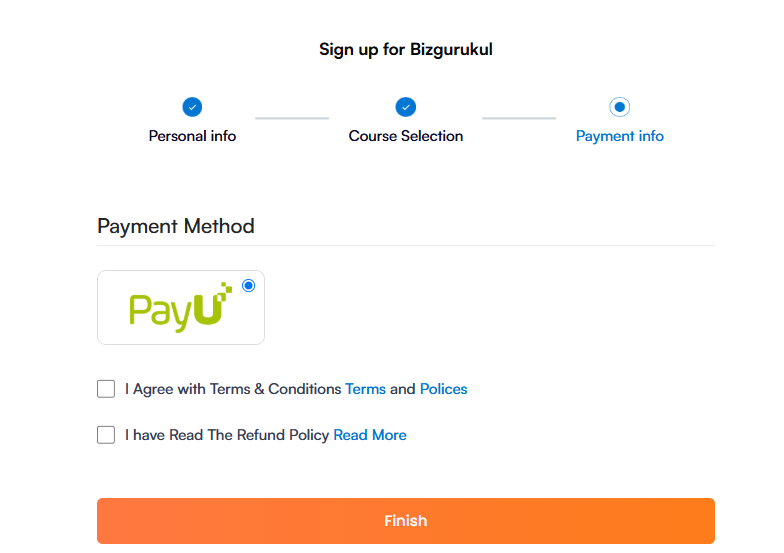
✅ Step 6: Complete Your Payment
You’re almost done! Just one final step to get access to your Bizgurukul course.
🔒 Secure Payment Options
Choose your preferred method:
MasterCard
RBL Bank
UPI (with ₹100 cashback offer)
Credit/Debit Cards
EMI Options
Wallets (like Paytm, PhonePe, Mobikwik) – Cashback up to ₹150
Net Banking
Just select your option, complete the payment, and you’re all set!